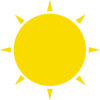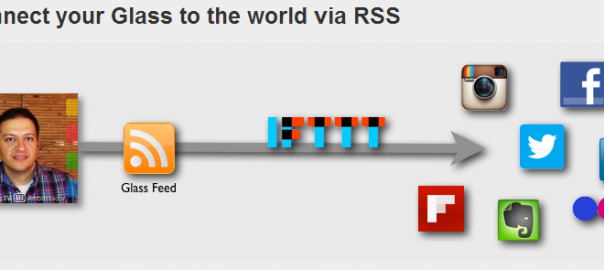
[APP] Glass Feed – Connect your Glass Timeline to your social networks
Glass Feed is an RSS Feed generator Glass App that allows you to connect your Glass to the world via RSS. Once you have the app installed, you can use your personal RSS Feed URL to post indirectly from your Glass to a wide range of services thanks to If This Then That (IFTTT). IFTTT allows you to easily create “recipes” to post to services such as Facebook, Flipboard, Instagram, Twitter, Evernote, Flickr and many more.
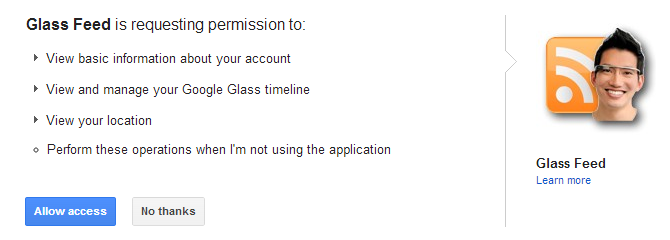
How does it work
You must explicitly share a post to “Your Glass Feed”. Your normal timeline, pictures, and replies are not included in your Glass RSS Feed. To post pictures to Instagram or Flickr you’ll want to make sure ‘Your Glass Feed’ is set up as a sharing contact. To post messages to Twitter or Facebook, make sure to reply to the “Your Glass Feed” card and speak your post. Your message will then appear on your feed and depending on your IFTTT recipe, be posted accordingly.
Please note: The RSS Feed created is public.
Be sure to visit the Glass Feed official instructions for more information.