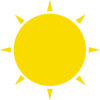Russell Holly announced today that XE10 (the October update for Glass) is rumored to bring native apps to the Glass platform, but many Glass Explorers already sideload Android apk files onto their Glass in order to test the more robust functionality of the device. While working with Adam Singer on my recent Do we need Chrome on Glass article, he helped me document the process:
- Backup an apk from your phone or tablet. In order to do this, you’ll first need to install the Android Debug Bridge which comes as a part of the Android SDK. In this tutorial, we will be using the Chrome apk taken from our Android device.
- adb devices -l # get the specific device id
- adb -s root
adb -s pull /data/app/com.android.chrome-2.apk
- Turn on debug mode for glass
https://developers.google.com/glass/gdk
- Install Launchy, it helps a lot but is not required (optional step)
http://songz.quora.com/Using-Launchy-to-launch-your-Android-app-for-Glass
- Install the backed up apk
adb -s <specific device> install com.android.chrome-2.apk
- Use the following command to launch Chrome
adb -s <specific device> shell am start -a android.intent.action.VIEW -n com.android.chrome/com.google.android.apps.chrome.Main -d http://www.google.com/
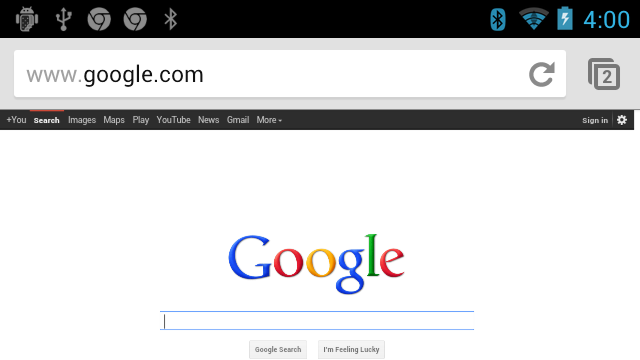
By this point, all you can do is scroll and tap (select links in our Chrome example). Mouse support is not directly available as we see in native Glass apps such as the GlassBrowser, but you can pair a Bluetooth keyboard. This requires a few extra steps:
- Backup a settings apk from your phone or tablet
adb -s pull /system/app/Settings.apk
- Install the settings apk
adb -s shell install Settings.apk
- Use launchy to access the settings view
- Enter the bluetooth configurations and pair up a keyboard. This is not always foolproof cause lack of input makes it hard to see the pin number. I seem to just fumble until this step works.
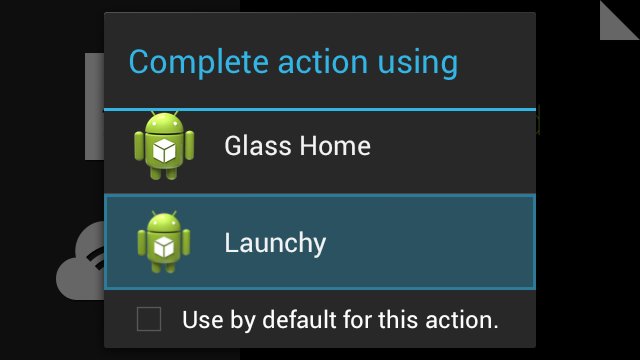
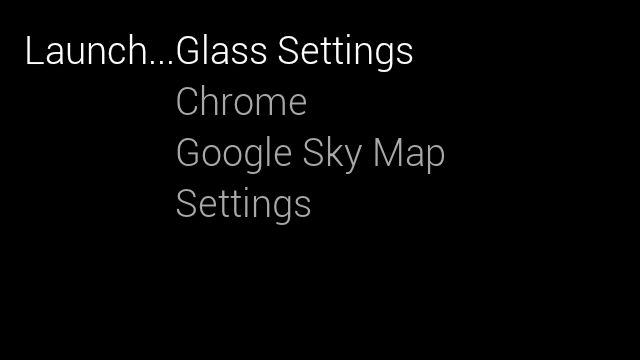
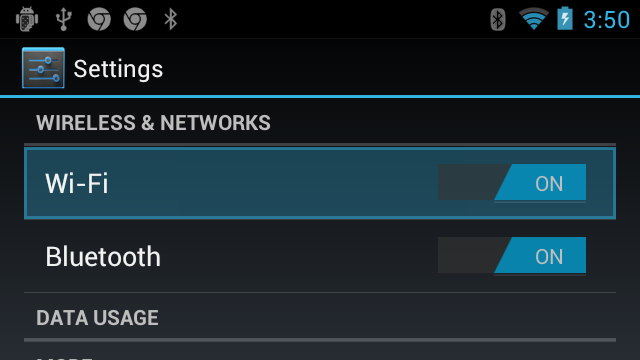
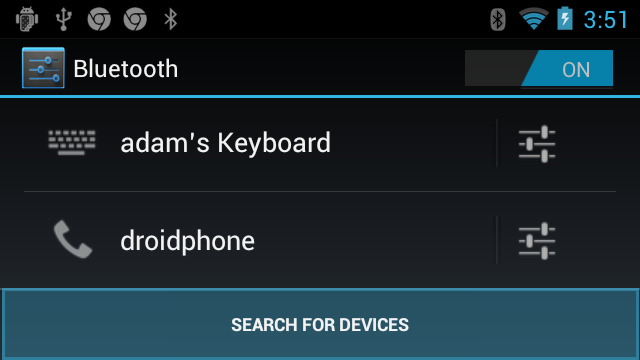
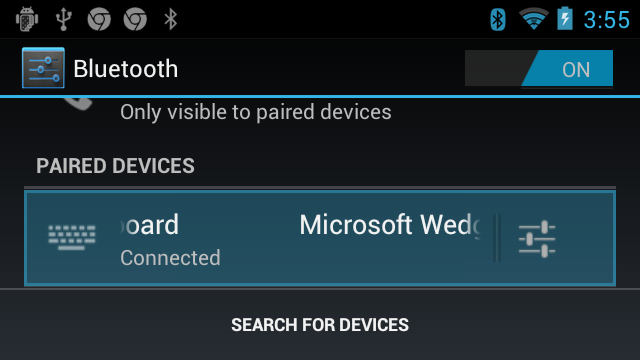
Once you have Launchy and a Bluetooth keyboard your Glass is magically transformed into a computer, rather than a pair of futuristic glasses. You could try loading the Ingress apk and using a Bluetooth keyboard/mouse to interact with the game, or load Speccy to help you diagnose your pc… the possibilities are endless, and with XE10 Glass will begin to realize many of our ideas and dreams for the platform.