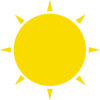Congrats Glass developers, modders, and those looking to void your Glass warranty, Google has released the factory images for the latest version of Google Glass, XE5. Along with releasing the full set of factory image files, Google has also included a rooted kernel, making rooting your Glass device easier than ever. While this does open the floodgates for experimenting, Google has posted a nice big warning before you proceed.
Warning: Rooting, unlocking, or flashing your Glass voids your warranty and can leave your device in an irrecoverable state. You will no longer receive OTA updates if you unlock or root your Glass. There is no guarantee that you will receive OTA updates even after flashing back to factory specifications. Proceed at your own risk.
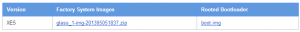
To get started, you’ll want to download both the ‘Factory System Images’ and the ‘Rooted Bootloader’ (which actually isn’t the bootloader, it’s a rooted kernel boot image). Those of you familiar with Nexus devices or general Android rooting, you’ll notice the familiar boot.img, recovery.img, system.img and userdata.img contained inside the the 331MB zip file.
To root your Glass:
fast boot oem unlock (wipes your device)
fastboot flash boot boot.img (rooted boot.img)
If something goes wrong during your experimentation, it’s extremely easy to get back to stock. It’s just like a Nexus phone or tablet.
Restore Glass to factory settings:
fastboot flash boot boot.img
fastboot flash system system.img
fastboot flash recovery recovery.img
fastboot flash userdata userdata.img
fastboot erase cache
Have fun Glass Explorers!
Have you done anything exciting with your rooted Glass Explorer Edition? Let us know.