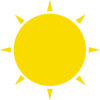Someday you might be able to take a picture with Glass just by winking. Eye Gesture event code has been found in the MyGlass Android companion app that suggests this feature might be coming later down the road.
- EYE_GESTURES_WINK_ENABLED
- EYE_GESTURES_WINK_DISABLED
- EYE_GESTURES_WINK_CALIBRATION_SUCCESS
- EYE_GESTURES_WINK_CALIBRATION_FAILURE
- EYE_GESTURES_WINK_TAKE_PHOTO
The code suggests you’ll be able to enable and disable this option, similar to Head Gestures, used to wake Glass from sleep. The code includes events for Wink Calibration success and failure and finally the action for winking to take a photo with Glass.
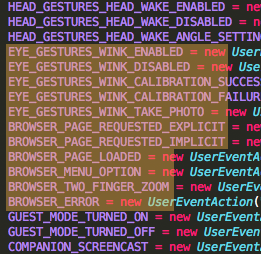
Privacy concerns are running rampant as Glass moves closer and closer to public release. For those in favor of Glass, we’ve argued that you have to still physically press a button or mention out loud that you wish to take a picture with Glass. With the possibility of taking pictures with Glass with Eye Gestures, we’ll have to find a new counterpoint. In the end, you should still ask permission before taking a photo of anyone with Glass.
It’s also worth mentioning that the above-included code snippet mentions a ‘Browser’. At this time, the Glass Explorer Edition does not include a web browser.
What other possibilities do you see for Eye Gestures with Glass in the future? Let us know.